This is an interactive help page
which summarizes the various icons used
to access the MFI and AFI.
Click on any of the hypertext and icons described
in this page for an illustration of the associated action.
As a hyperimage appearing to the right or left of typeset
mathematical expressions, this icon indicates that the corresponding
expression(s) is MathActivatable, i.e., there are
author-specified Maple code attached to the equation.
Clicking on this icon in the context of a document
will results in the interpretation of the associated
Maple source via the Maple Form Interface (MFI).
Try clicking on the Maple icon below to activate a Maple program
for graphing arbitrary functions on the torus:
This hyper image appears to the left of a typeset mathematical expression
if there is no Maple code attached to the expression(s) by the
author.
Try clicking on the icon to see how it would typically
appear in a typical document.
Clicking on the blue Maple icon within the context of a document
will provide access to the generic MFI.
Click on
any in-lined image of an equation, such as the arbitrary
function above, to view three
different representations of the equation:
Click on this hyperimage to access the Annotation Form
Interface (AFI). Each document is divided into a number
of annotatable sections separated by two horizontal lines
indicating the beginning and the end of that section. The annotation
icon appears right justified on the top line
of the various sections.
The various annotatable section of a page
will always appears at the top of the AFI to help keep the context.
Click on this icon
to show the titles (or subjects) of all annotations made to an annotatable
sections of a document page as hypertext in-lined with the rest of the page.
This icon will only appear (aligned with the
top horizontal line marking the beginning of an
annotatable section) only if there are any annotations
corresponding to that section.
Clicking on the
hypertext of the annotation subject
will show the Annotation Text and allow the reader to post a follow-up.
Click on this icon
to go back to the top of the corresponding
annotatable section in the original page, hiding the various
hypertextual annotation titles.
Click on this icon
to view this page and any author supplied comments/help specific to a
particular section of the document.
At the bottom of almost all pages there is a navigation bar (like
![]()
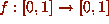
![]()
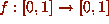
Note that the so-called Equation Icon is the only icon
which changes (since the image representing the various
typeset mathematical expressions changes).
In addition, a given Equation Icon (with exactly the same
pixmap) in a document is context sensitive with
different corresponding mathactivations (Maple code).
![]()
![]()
![]()
![]()
![]()
![]() the one at the bottom of this page). It provides point-and-click access
to all the main sections
of the Proceedings:
the one at the bottom of this page). It provides point-and-click access
to all the main sections
of the Proceedings: